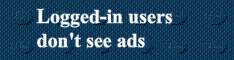Welcome to Brickipedia, a LEGO encyclopedia written by its readers known as Brickipedians. The site is a Wiki, meaning that anyone, including you, can edit almost any article right now by clicking on the edit this page button that appears at the top of the page.
Browsing Brickipedia
Brickipedia contains a huge amount of information on all sorts of subjects within the LEGO Collection ranging from Themes, Sets, Minifigures, Parts, Colours and Magazines to everything and anything in between. Try browsing the various categories now by clicking on the links above!
You can also search for specific articles. Just go to the "Enter" field, enter your search term and click "search".
If you know of a way to make an article better, and can't do it yourself, then why not drop a note on the article's talk page? First select the discussion link (look for it in the tabs above the page), to get to the talk page. Then select edit this page on the talk page, or click the + to the right of edit this page to simply add a new comment. We appreciate any feedback so that we can make this site better in whatever way.
Editing
Anyone can edit pages in Brickipedia, registered or not. Just click the edit this page link at the top of any page (excluding protected pages due to high traffic or frequent vandalism) if you think it needs any improvement or new information. If you want to experiment first, without risk of "messing up" an article, head over to the sandbox, where you can practice editing to your heart's content. To practice editing an existing page like this one, just copy and paste it from the article's edit page into the sandbox. If you want to learn more, check out the Wikipedia Tutorial to learn the basic info you should know as a member of our project.
You may find this a bit intimidating at first, but see replies to common objections for an explanation of why the system still works. Other users and administrators are glad to help if you have any questions about editing.
Policies
Brickipedia has a few policies and guidelines that you should look at. The most essential principles are NPOV, GFDL, civility, and the Manual of Style. What does this mean?
- NPOV, or neutral point of view means that articles should not be biased, and should represent differing views on a subject fairly. Statements such as "This set is really fun" will be undone, as they conflict with a neutral view on the article.
- All contributions to Brickipedia are released under the GNU Free Documentation License (GFDL). This specifically ensures that Brickipedia will remain freely distributable in perpetuity. Please do not submit any content that is copyrighted without permission of the copyright holder. (See Copyrights for more information).
- Civility. Brickipedia works by cooperation, and therefore mutual respect, civility, and wikilove should be practised universally. Please assume good faith when you disagree with someone, stay cool, and talk things over civilly. It is good practice to provide an edit summary explaining your changes so as to assist others with noticing and accepting your changes. If you find that your edits get removed or modified, wait a moment before reinstating them. First check the page history, your talk page, or the article's talk page to discuss. See also Wikiquette.
- Follow the Manual of Style. The Manual of Style, or MoS, are rules which should be followed when creating or editing a page. Most of these rules are about general formatting, and which templates should be used on pages.
Don't be discouraged
If you run into conflicts in your first forays into editing, then don't let it get you down. In any collaborative project there are clashes. Have a look at the writers' rules of engagement page as well as the other articles in the tutorial wing below. Use them to help you resolve the problems and learn how to become an active and productive contributor.
And if there's anything you don't understand — be it technical or social — and you're not sure where to look, just contact an active user or administrator, and someone will be happy to help you.
Want to join?
Anyone can edit, but there are advantages to creating an account if you want to contribute regularly. To join, just simply create an account.