The recent changes patrol is a feature that tracks which edits have and have not been checked for validity and conformity to the policies of the wiki. It prevents a duplication of effort by clearly indicating which edits have and have not been checked by a member of the patrol. The patrol log displays all edits that have been patrolled.
By default, the recent changes patrol is enabled for all new wikis. However, a community may decide to request that Fandom staff enable or disable the extension. When the recent changes patrol is enabled, all users with administrative or content-moderator rights have the ability to patrol edits. Edits by users with patrol rights are automatically marked as patrolled. New pages are marked as unpatrolled even on wikis with the recent changes patrol disabled.
Unpatrolled edits are preceded by a red exclamation mark on Special:RecentChanges. Unpatrolled pages are highlighted with yellow on Special:NewPages. To patrol an edit, click on the edit's "diff" or "prev" link and then click the "[Mark as patrolled]" link that can be found near the top of the page.
Patrolled edits can be hidden from recent changes, as can patrolled pages from new pages. To do this, select the "Hide patrolled edits from recent changes" or "Hide patrolled pages from new page list" option under the "Changes shown" section of your recent changes preferences.
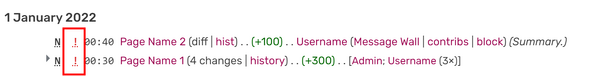
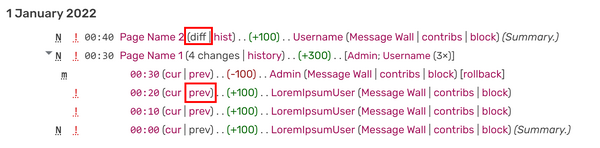
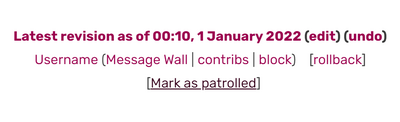
See also
Further help and feedback
- Browse and search other help pages at Help:Contents
- Check Fandom Community Central for sources of further help and support
- Check Contacting Fandom for how to report any errors or unclear steps in this article