Thanks is a feature available on Fandom that allows users to thank others for specific edits on wiki pages. It is a quick way to provide quick encouragement, with the receiving user being notified after being thanked.
How it works
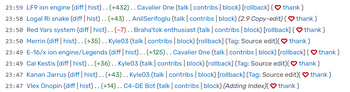
Wikis that have the extension enabled have a "thank" link with a heart appearing next to each edit revision in the following pages:
- Any page histories (desktop skin only)
- The recent changes page (desktop and mobile skins)
In addition, admin groups (sysops, content moderators, thread moderators, rollbacks) and global rights holders (staff, soap, Wiki Representative and Wiki Specialists) can see Thanks links on the following pages:
- Diff pages
- Pages for a specific revision
- Any user's contributions page (Special:Contributions)
Clicking the "thank" link displays a confirmation message where you can proceed with the thanking or cancel it. Once confirmed, the link text is replaced by "thanked", and the user who made the edit will receive a notification about being thanked.
Receiving thanks
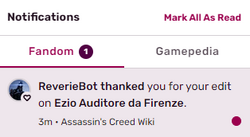
When another user thanks you for an edit, you receive a new notification about it. This includes the name and avatar of the user who thanked you, as well as the name of the page you edited and a corresponding link. The notification message is User thanked you for your edit on Page.
In addition, you also receive an email explaining someone thanked you, and linking to the content you edited and was thanked.
Opting out from notifications
If you prefer to avoid receiving notifications about being thanked, you can choose to no longer receive these in your preferences. Simply visit the "Notifications" tab and untick the checkbox for "Someone thanks me for an edit I made", found under the "Web notifications for all wikis" section. Note that this checkbox only appears if you're visiting your preferences while at a wiki that has the Thanks extension enabled.
You can also unsubscribe from the emails, but this option works separately from the on-site notifications.
Disabling notifications for yourself does not prevent others from thanking your edits: everyone else will continue to see the "thank" link and can use it, but you will no longer be notified each time.
How to enable or disable Thanks

- If you're an admin of your community, go to Special:AdminDashboard or click the "Admin" link on the toolbar at the bottom of your screen.
- Thanks is found in the "Wiki Features" panel in the bottom right corner.
- Click the toggle to turn the Thanks feature on or off.
Note that the Thanks extension is available for all wikis as an optional tool but not enabled by default.
Things to consider
This tool is intended to ease the process of showing appreciation for what others are doing around the wiki. It is simpler than writing a brand new message in case a user wants to, but has no time or for some reason prefers not to write. It's a simple way of saying "thanks" for any given edit that helps.
Some considerations to bear in mind when using this extension:
- In order to thank other users or be notified after being thanked, you must be a registered user and be logged in.
- You can only thank registered users; revisions by IPs or bots do not display the "thank" link next to them.
- You can only thank each specific edit one time.
- You cannot "unthank" a revision after thanking it.
- The tool is meant for quick thanking, but should not fully replace usage of message walls or talk pages for communication.
- Blocked users generally cannot thank edits; the only exception are revisions from any pages where they retain edit access.
- The tool is ideal for new users or anyone joining a community for the first time, as it could be a good incentive for them to stay.
Thanks log
For moderation purposes, each thank action is visible via the wiki's log (specifically via Special:Log/thanks), even though each user's own thank notifications can only be viewed by them. Anyone visiting the log can check the amount of "thank" actions made or received by users. However, the log does not show which pages or revisions are the ones being thanked.
See also
External links
Further help and feedback
- Browse and search other help pages at Help:Contents
- Check Fandom Community Central for sources of further help and support
- Check Contacting Fandom for how to report any errors or unclear steps in this article