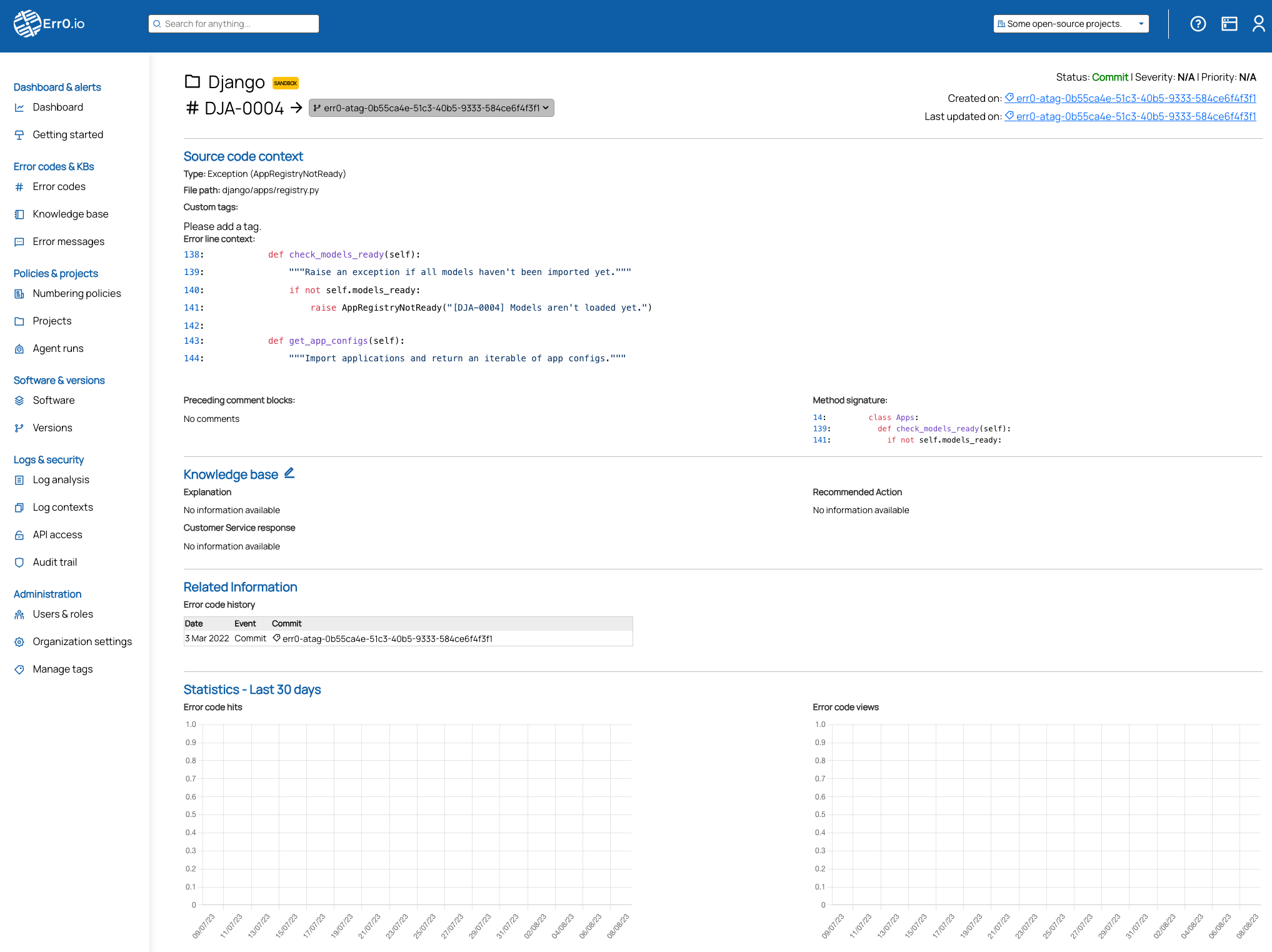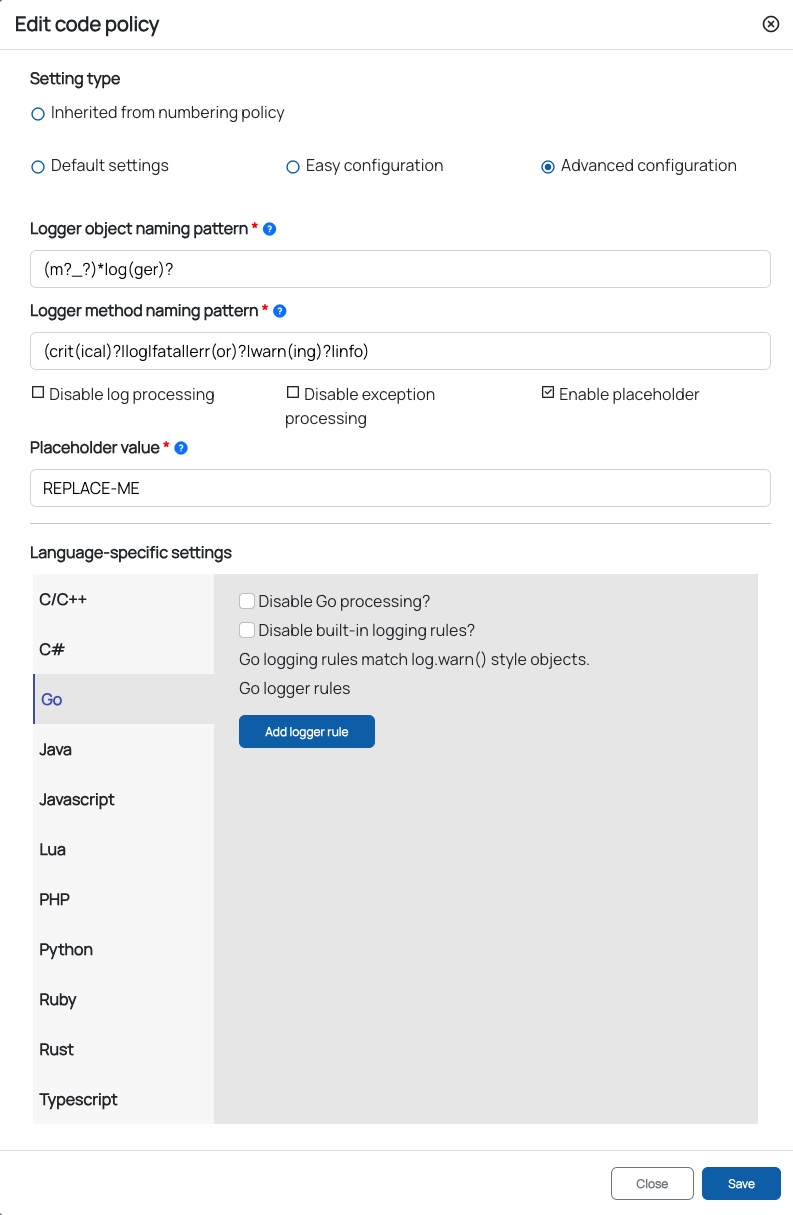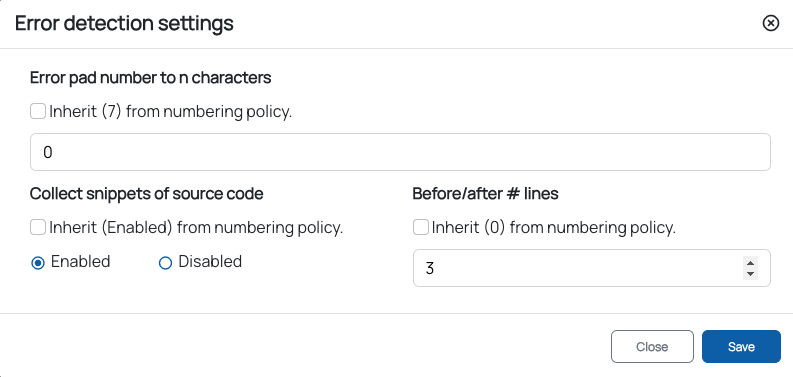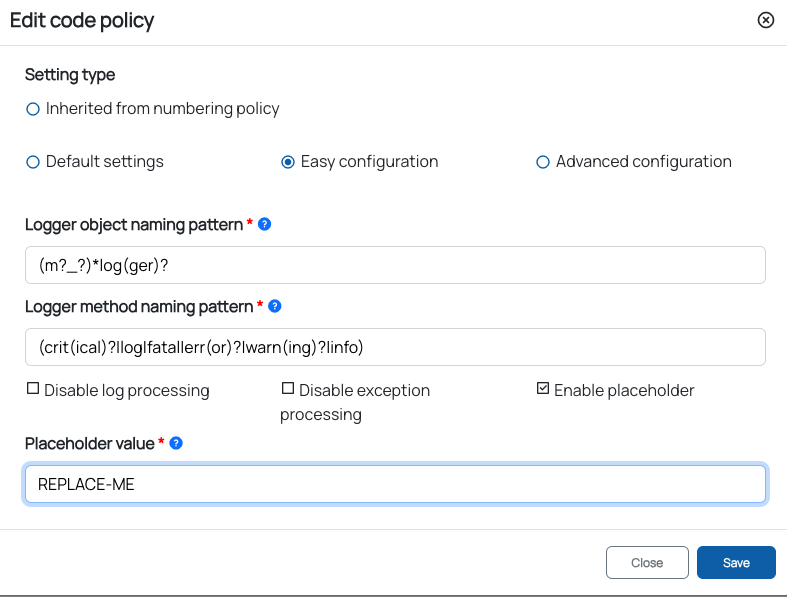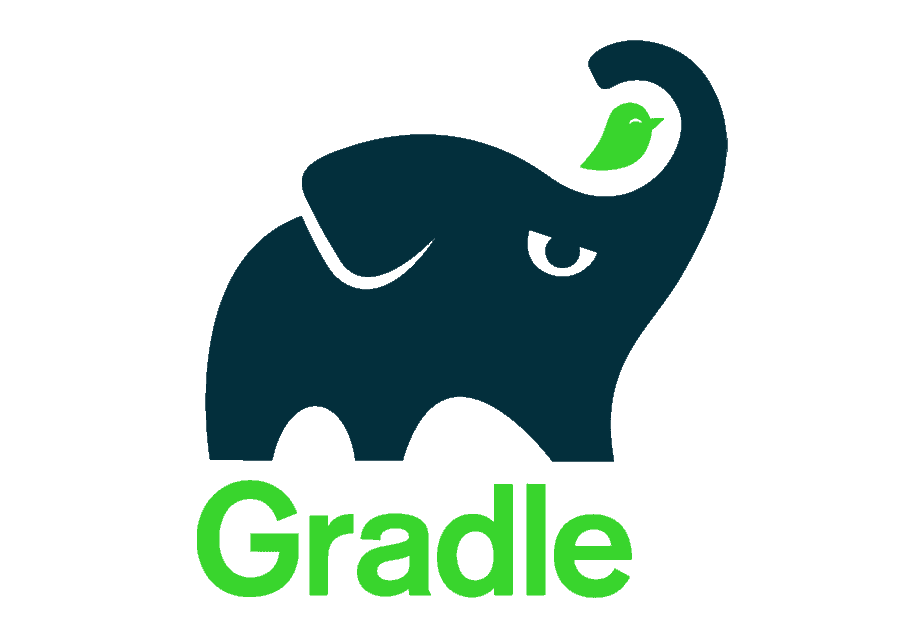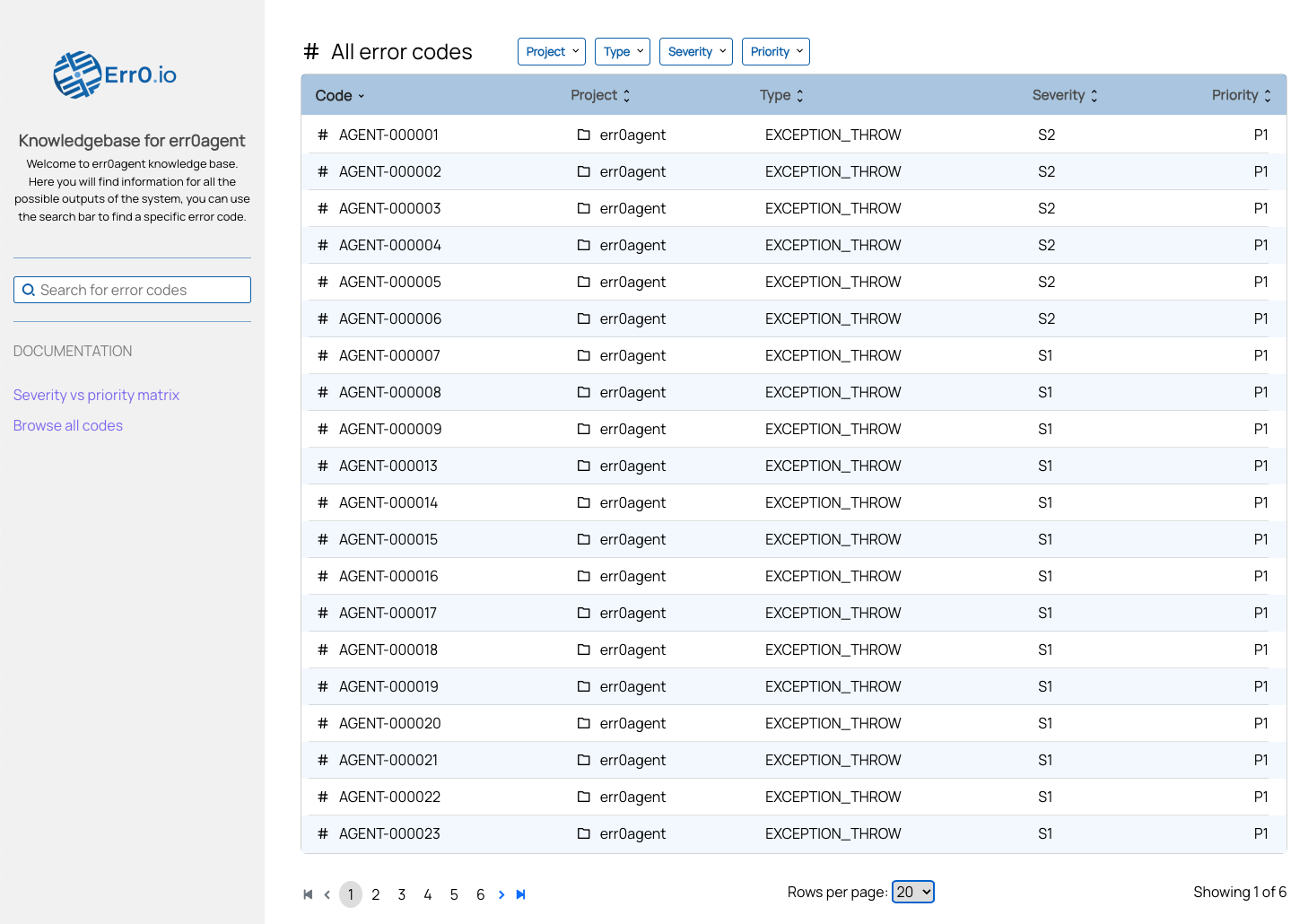err0 is an Error Code & Messages Management Platform.
Error Code are present since the inception of computing. It's a battle-tested engineering best practice that is used by all large software companies (i.e. Microsoft, Oracle, Adobe, SAP, Cisco, etc.). err0 is the #1 tooling that empowers all software teams with the power of Error Code.
- Enhanced QA Awareness: By implementing Error Codes, you can ensure that your QA team remains informed about all error/exception handlers and any changes to error and log messages. This helps in conducting thorough testing to ensure that all possible error scenarios handled by the software are appropriately validated.
- Meaningful Messages: The utilization of Error Codes contributes to crafting error and log messages that are not only meaningful but also helpful. This becomes especially valuable as it empowers your UI/UX team to independently manage error messages without delving into the source code. This separation of concerns streamlines the process of refining user-facing messaging.
- Up-to-Date Knowledge Base: Error Codes enable the maintenance of an up-to-date knowledge base encompassing all error messages and logs. This is pivotal for ensuring effective customer support and self-service. Customers benefit from accurate and timely assistance, while your support team can provide informed solutions swiftly.
- Efficient Log Monitoring: Through the adoption of a single standardized pattern for log messages, you can achieve efficient log monitoring. This unified pattern ensures a 100% match, and its dynamic severity and priority characteristics eliminate the need for extensive hours spent fine-tuning per log message pattern. This results in a more streamlined and effective monitoring process.
- Perfect User Experience: By leveraging Error Codes, you can deliver a seamless and precise Error Pop-Up experience to users. This approach contributes to heightened user satisfaction, thereby reducing churn and minimizing the number of customer support calls. Providing users with clear and actionable error messages fosters a positive perception of your software and its support system.
Embracing Error Codes in your project not only enhances the technical aspects but also aligns with a customer-centric marketing strategy. It's a win-win situation that elevates both the development and user experience aspects of your project.
See err0.io/ for more information, demo request, contact, and check our LinkedIn for more information on the power of error codes.
Please note that err0 is totally free for all Open-Source projects, just contact us.
A free account on the err0.io platform is required to use all the features of err0agent, but you can also use it without an account by using the stand-alone mode.
The err0agent is the agent that will parse the source code, detect error/exception handlers and logs statement and apply the corresponding Error Numbering Policy, notably by inserting Error Codes like [ERR-0123]. The agent is open-source as we wouldn't ourselves run anything in our CI/CD pipeline that we couldn't check.
The err0agent automatically detects the following programming language.
Yes. The policy is fully editable!
Yes. On can define a custom Placeholder in the "Code Policy settings" of a project. The agent will pick-it-up and automatically insert error codes.
Yes. We are using both GitLab and GitHub on our side, and the err0agent is provided with:
err0 platform enables to publish and maintain Knowledge Data Bases (KDB) of error codes, thus bringing a key solution to major pain point.
Visit the err0agent knowledge base: err0 agent KDB for more information on err0agent's codes.
When running the err0agent it will collect metrics on errors and logs quality:
- Number of static messages (not parameter)
- Number of dynamic messages (with parameters)
- Number of duplicate messages (the same message used in multiple places)
- Number of messages per log level
- Average number of errors and logs per file
You will need Java version 1.8 or above.
In stand-alone mode, you can use the err0agent jar to insert error codes in your project! See the demo below, 2 minutes on freshly cloned from GitHub AI project coded in Python.
When you're ready to use this in production why not create an err0 account, you can make a detailed configuration for the agent on our platform and of course manage knowledge around your error codes. It's free, no credit card required.
A step by step guide is available on the err0 platform, which details each step:
- Create a numbering policy
- Add a project to the numbering policy
- Run the agent, in sandbox mode, on your code to insert error codes
- Test & tweak the agent configuration to reach your objective
- Disable sandbox mode and commit error codes
- Run the agent
err0-check.shcommand to mark the error codes as committed
usage: err0agent
-b,--branch <arg> Can be used to provide a branch name e.g. in a
CI/CD pipeline.
-c,--check Use err0agent to check for canonical codes in
your project.
-d,--dirty Can be used to run err0agent with a dirty
checkout.
-e,--error-codes Can be used to output error code data in json
format.
-g,--git-dir <arg> Use with this git project.
-h,--help Print this help message.
-i,--insert Use err0agent to insert codes in your project.
-m,--metrics Can be used to output source code metrics in json
format.
-r,--renumber When used with insert, will renumber the project.
-s,--stand-alone Run err0agent stand alone, no account required!
-t,--token-file <arg> Run err0agent with a project token (json) from
err0.io.
-v,--version Show the current version of err0agent.
You must specify:
1 of --stand-alone, or --token-file
1 of --insert, or --check
--git-dir