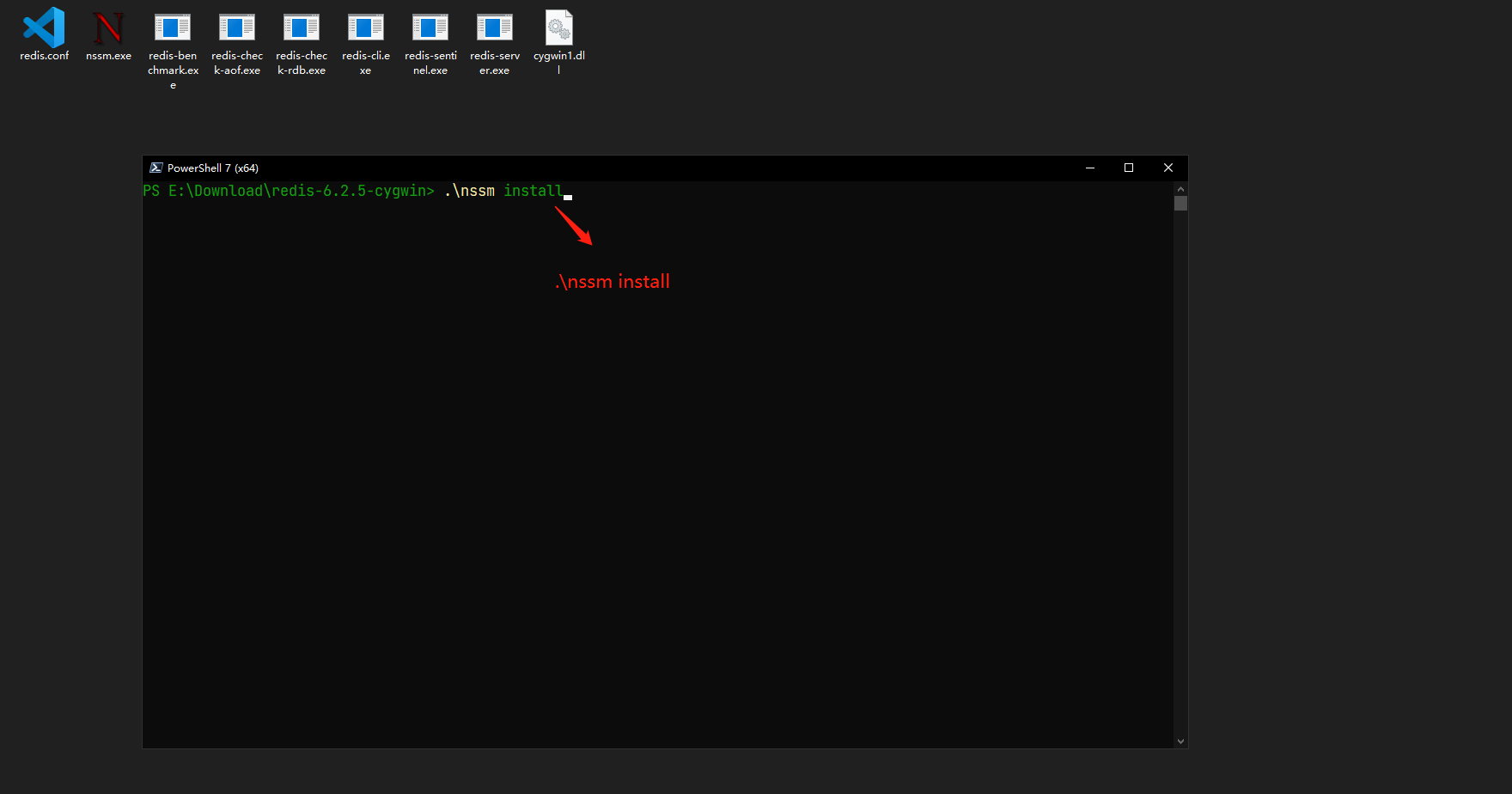| title | version |
|---|---|
Windows Redis Server |
7.0.4 |
从
Redis官方源码中编译的Windows平台可用的Redis Server程序, 分别编译的版本为cygwin和msys2, 功能上无差别, 可任意选择. 可选择exe安装程序自动安装为Windows系统服务,或可配合nssm手动安装为Windows服务开机自启动. 方便Windows环境下Redis的调试和日常开发使用.
-
tporadowski / redis地址: https://github.com/tporadowski/redis
版本: 5.0.14
说明:Native port of Redis for Windows. Redis is an in-memory database that persists on disk. The data model is key-value, but many different kind of values are supported: Strings, Lists, Sets, Sorted Sets, Hashes, Streams, HyperLogLogs. This repository contains unofficial port of Redis to Windows.
-
microsoftarchive / redis地址: https://github.com/microsoftarchive/redis
版本: 3.0.504
说明:Redis is an in-memory database that persists on disk. The data model is key-value, but many different kind of values are supported: Strings, Lists, Sets, Sorted Sets, Hashes.
自动安装为系统服务
从此处任意选择
.exe后缀的可执行程序下载即可.msys2或cygwin版本功能无差别.
使用nssm手动安装redis为系统服务
-
从此处任意选择
.tar后缀的压缩包文件下载解压.msys2或cygwin版本功能无差别. -
以
管理员身份运行cmd或powershell, 并在当前目录执行以下命令:.\nssm install -
打开服务安装窗体, 按图示设置好对应的参数, 点击
install service按钮即可参考以下步骤:
redis源码: https://github.com/redis/redisredis官网: https://redis.iomsys2: https://www.msys2.org/cygwin: https://www.cygwin.com/nssm: https://www.nssm.cc/