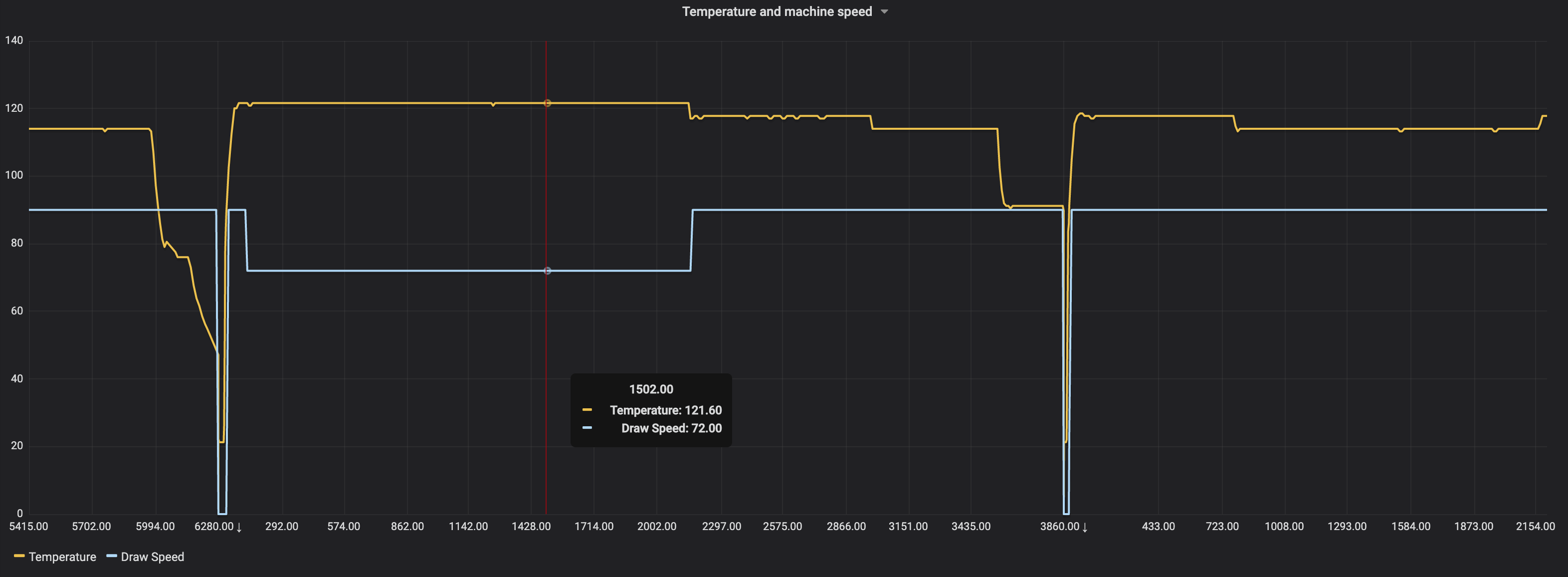The Untimely Grafana plugin is a panel that facilitates working with distances on the x-axis (or anything else that isn't time).
You add queries to your visualization, then select the query that represents the x-axis. The different series will then be interlinked based on their timestamps.
It's based on the Grafana React example using Typescript.
- Resets: whenever the x-axis value resets, dropping below a previous value, the graph values keep going
- Legend: the panel has a simple legend, similar looking to the default Grafana legend
- Tooltip: the panel has a simple tooltip, supporting multiple series, similar to the default Grafana tooltip
- Offset: when the x-values have a certain offset, you can define this
To install the plugin:
- First build the plugin (
yarn build) - Rename the
dist/folder to a nicer name, identifying it in the plugin directory - Copy that directory to
/var/lib/grafana/pluginsin your Grafana installation - Restart the grafana server (
sudo systemctl restart grafana-server)
- Use the decimal formatting to choose how many decimals should be in the ticks and on the tooltip
- When you have resets, choose the 'max' selector for your x-axis series and the 'min' selector for the other series
- A little downwards arrow next to a value denotes that there is a reset
- Use fill (none) to fill up missing values for the group by
Make sure you are running Node 12
First, install dependencies:
yarn install --pure-lockfile
To work with this plugin run:
yarn dev
or
yarn watch
This will run linting tools and apply prettier fix.
To build the plugin run:
yarn build