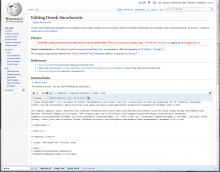Lately I often get error "Sorry! We could not process your edit due to a loss of session data. Please try saving your changes again. If it still does not work, try logging out and logging back in. " while saving edits on EN-WIKI. In the past on a rare occasion when I got this error I could just press save again and it would work. This time multiple saves do not help nor relogging. I suddenly can not edit at all on any pages. I did some experiments trying to understand the issue, and it seems like I can use tools that edit the page in my name. The only workaround I found was to switch browsers. I usually edit in Firefox and I switch to Chrome.
This is Firefox bug #1319403 (cookie limits seem to be applied to the second-level domain). Workaround: set network.cookie.maxPerHost as an integer much higher in Firefox's about:config menu.
Specifically:
- Open a new tab or window
- type or paste about:config and click [Enter]. (There might be a warning screen after this)
- right click anywhere in the table of results
- select New
- select Integer
- type or paste network.cookie.maxPerHost as the preference name, and click [ok]
- type a value (see below), and click [ok]
- Done!
- (You might need to reload the page, or re-log-in, or restart your browser, for the fix to start working. But probably not.)
Value: any number between 200 and 2000 should work fine. Estimate 5+ cookies per wiki, and only count the project (e.g. Wiktionary) that you access the most languages of.