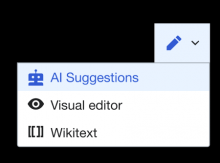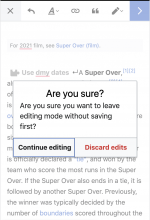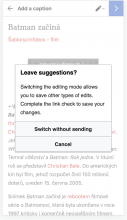- Toolbar
- There should still be a sticky toolbar at the top of the window.
- It should not have any of the editing toolbar buttons.
- It should only have the word "Suggestions", a toggle to switch editing modes (see T269653), and a publish button.
- On mobile, it should have an "X" in the upper left, which exits the structured task flow, putting the user on the article in read mode. When the user clicks it, they should get the confirmation dialog described in T269653: Add a link: edit mode toggle (machine suggestions & visual).
- On desktop, it should have a robot icon next to the "Suggestions" label.
- Publish button
- The publish button should not be active until the user has selected yes or no on at least one suggestion. If they just are skipping, the button does not activate.
- On desktop, until the user has selected yes on a suggestion, the publish button should say "Submit..." instead of "Publish changes..."