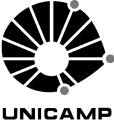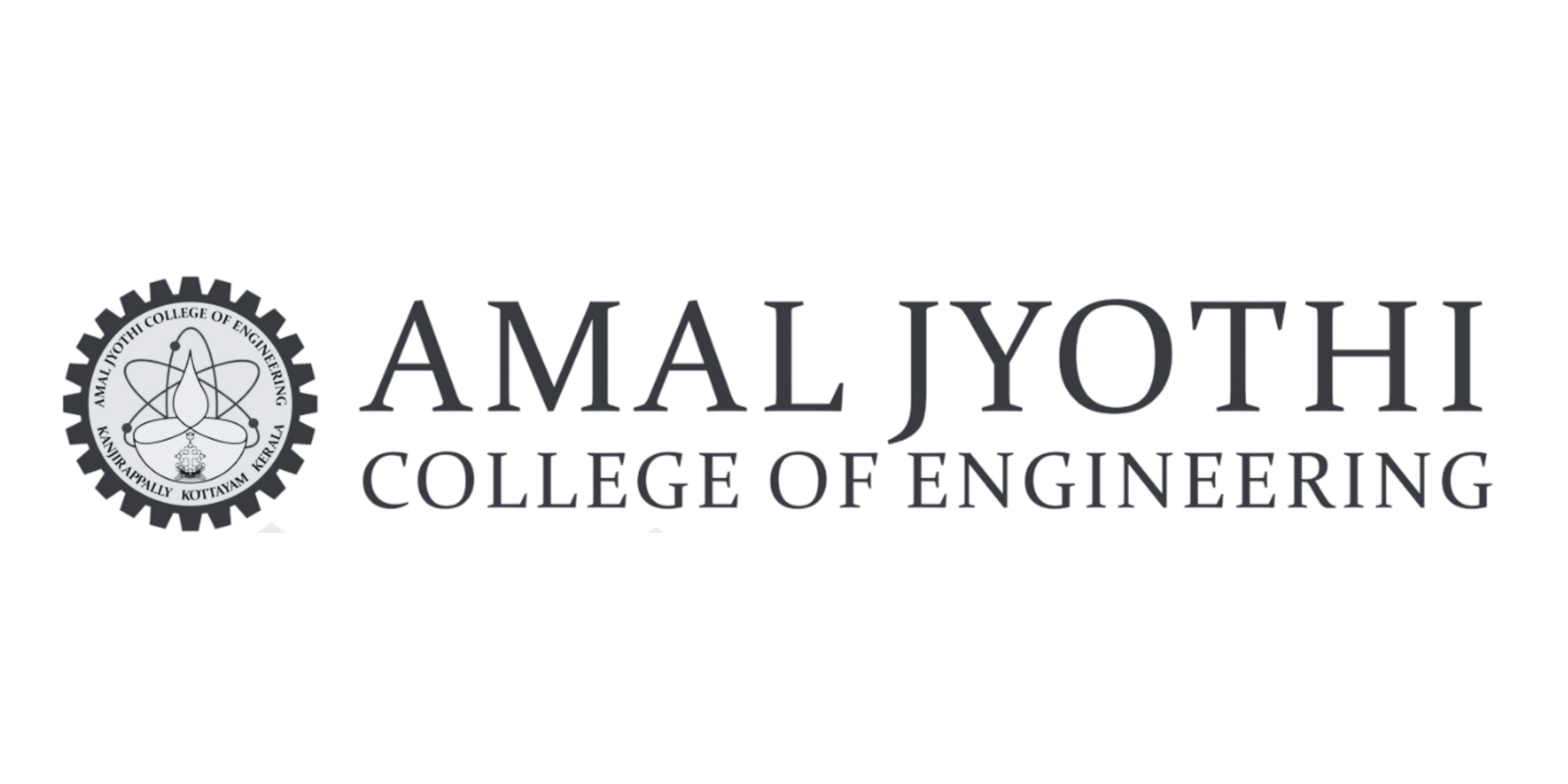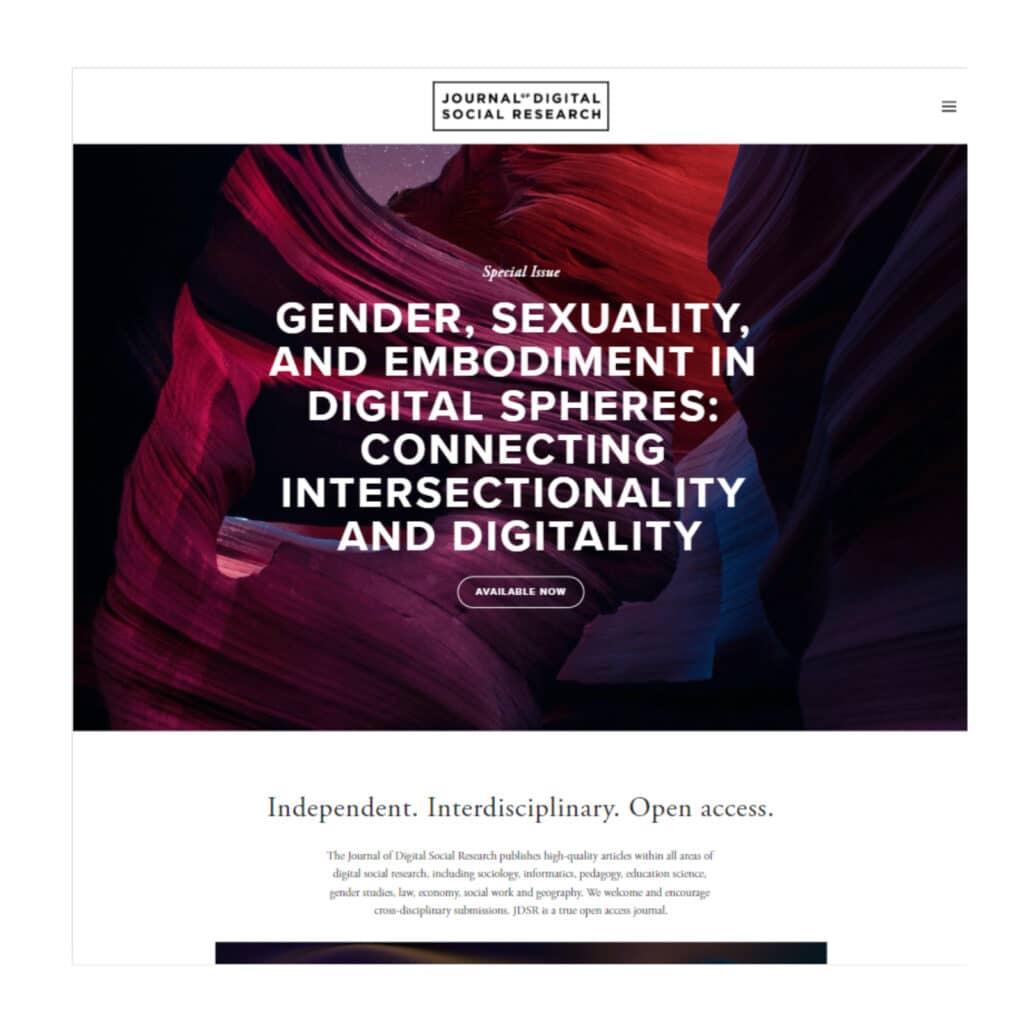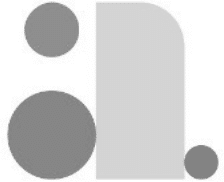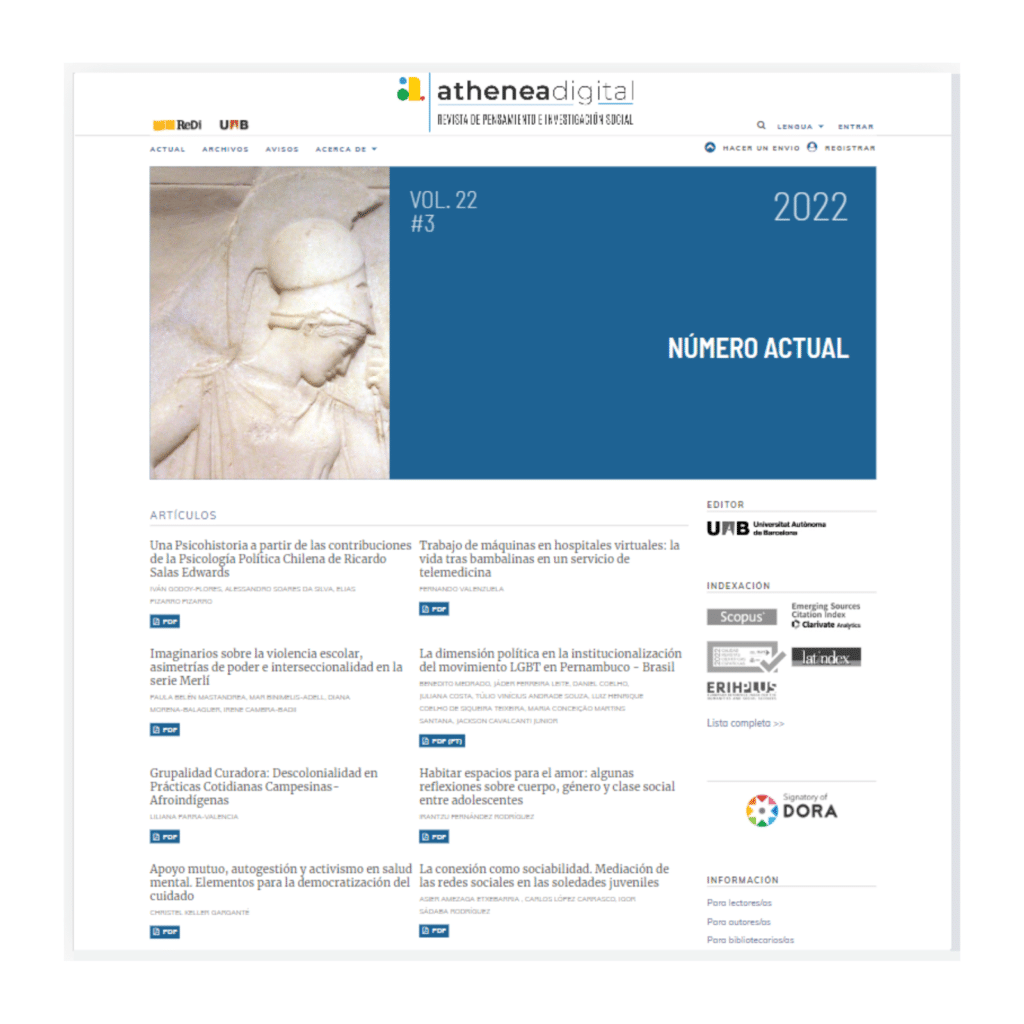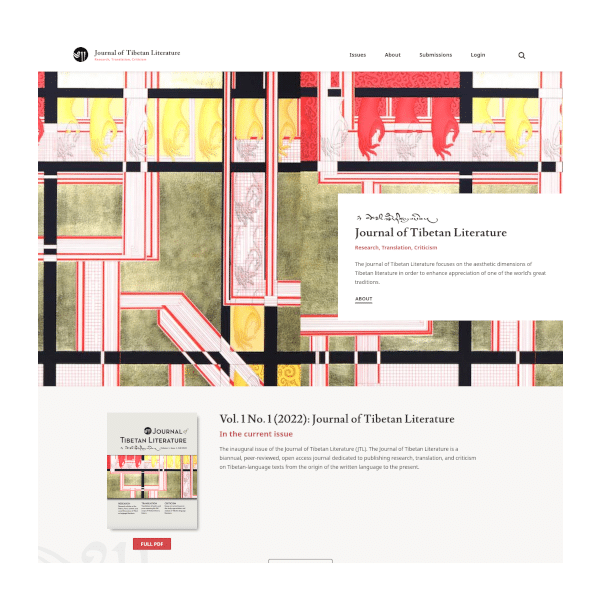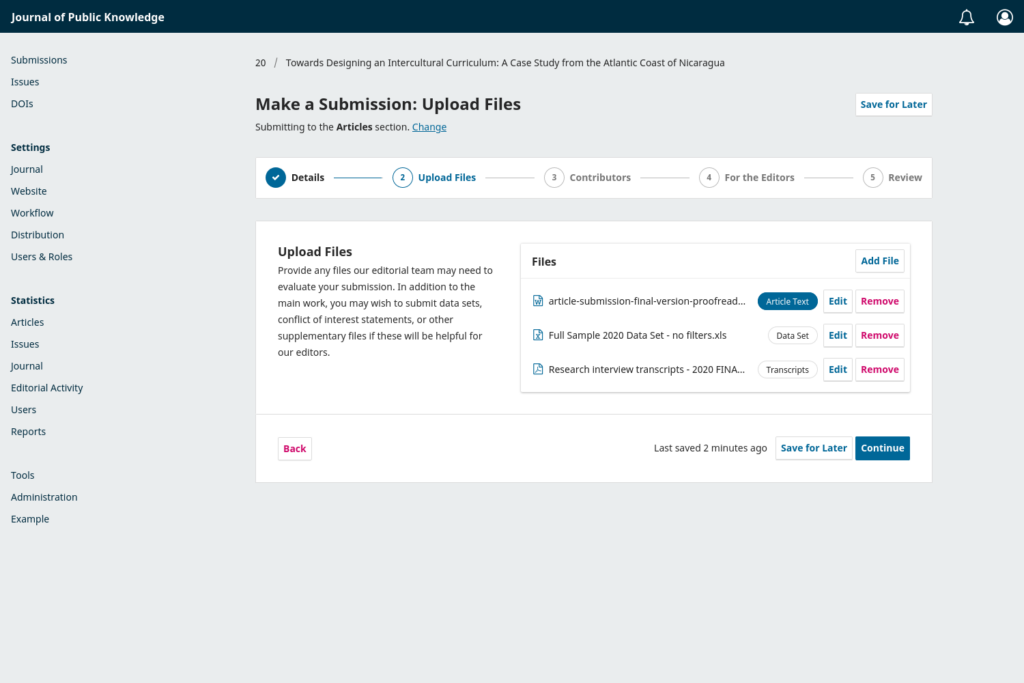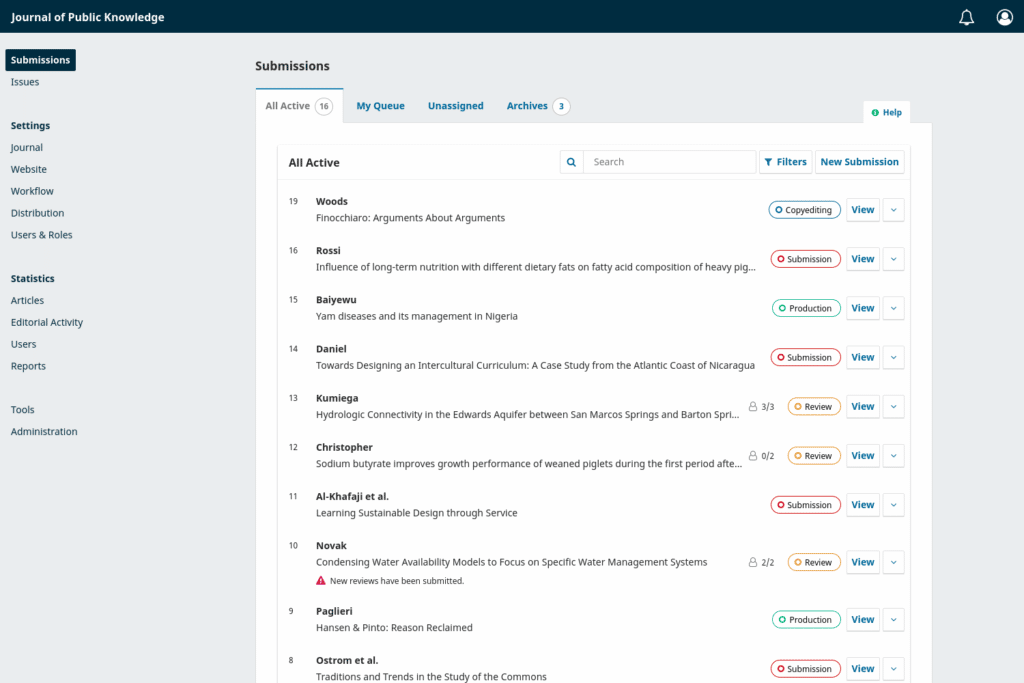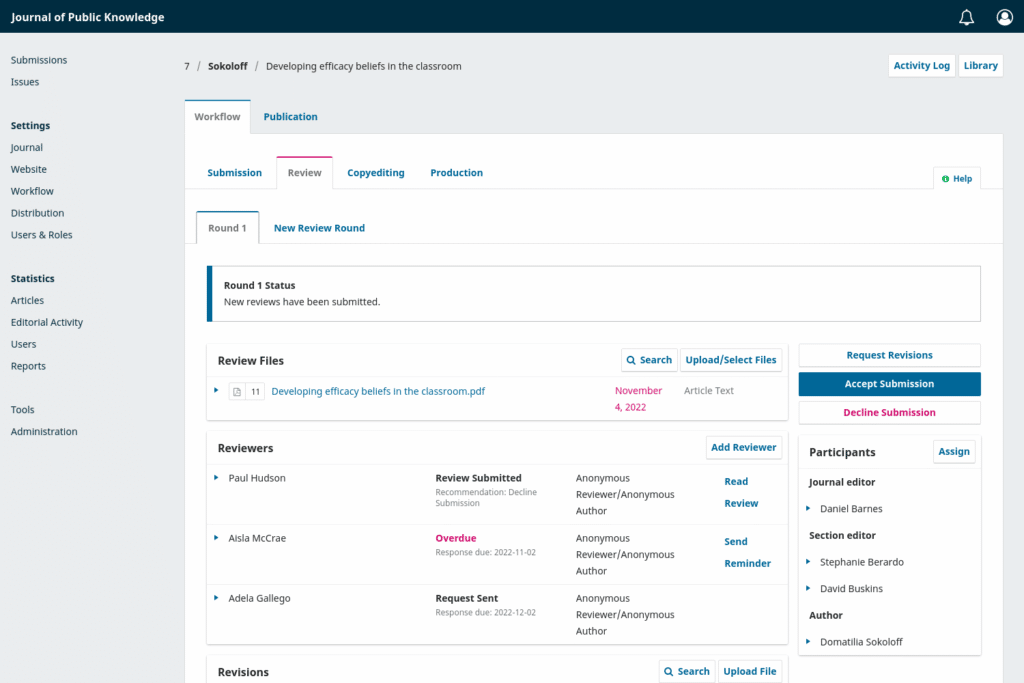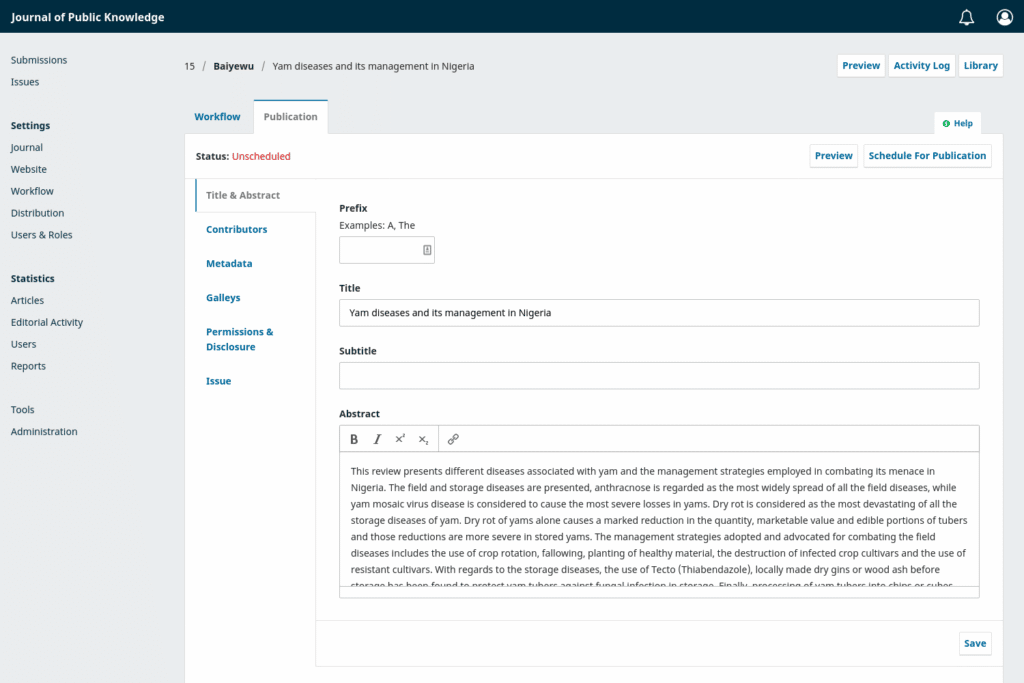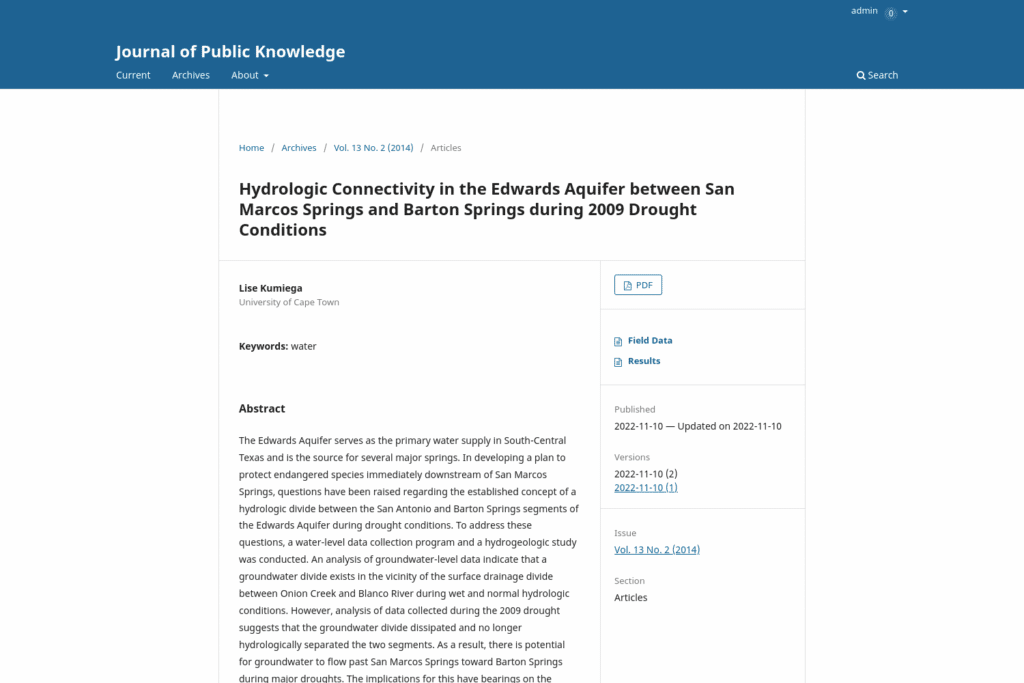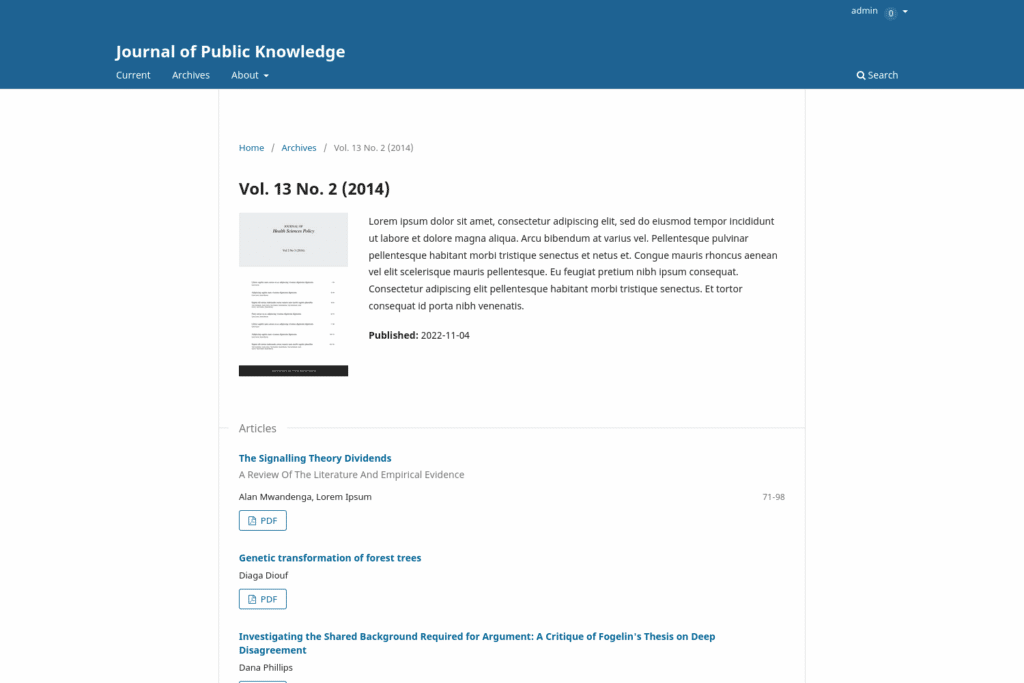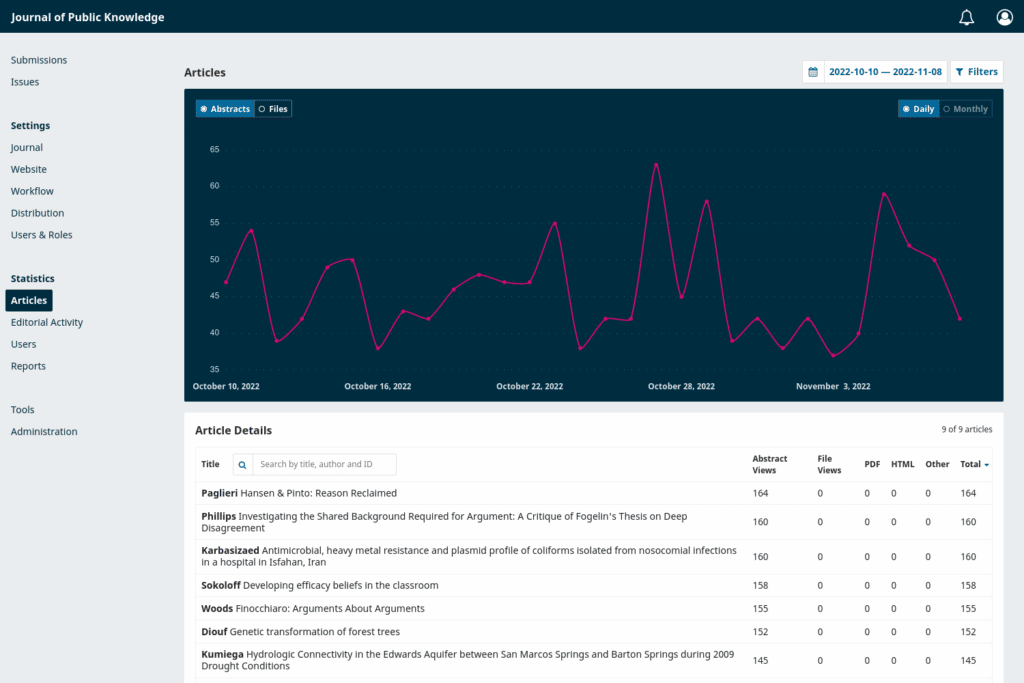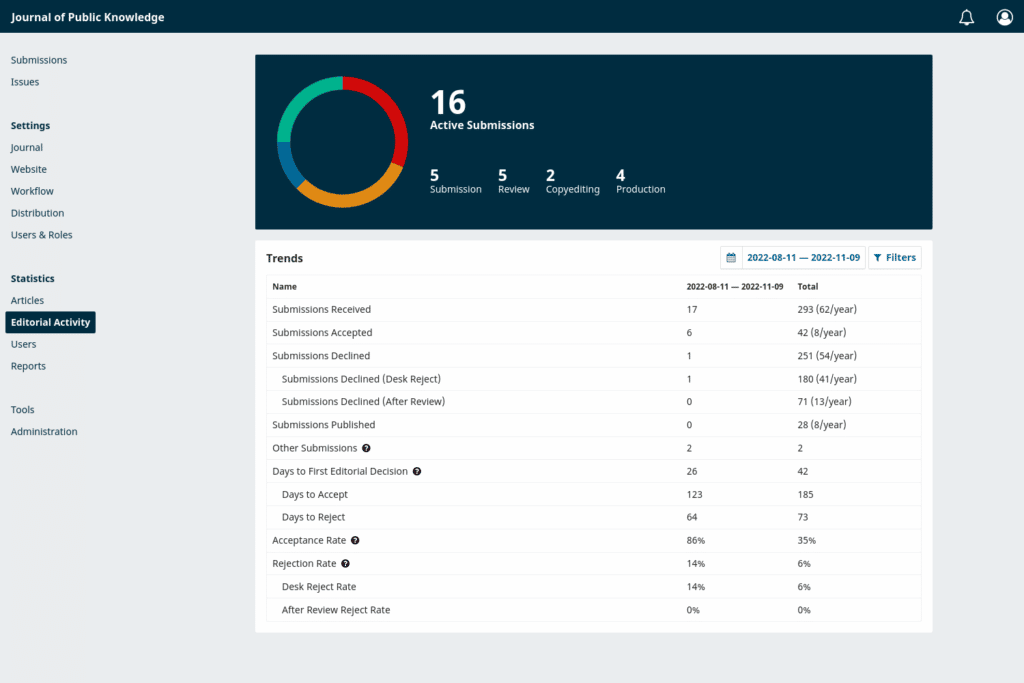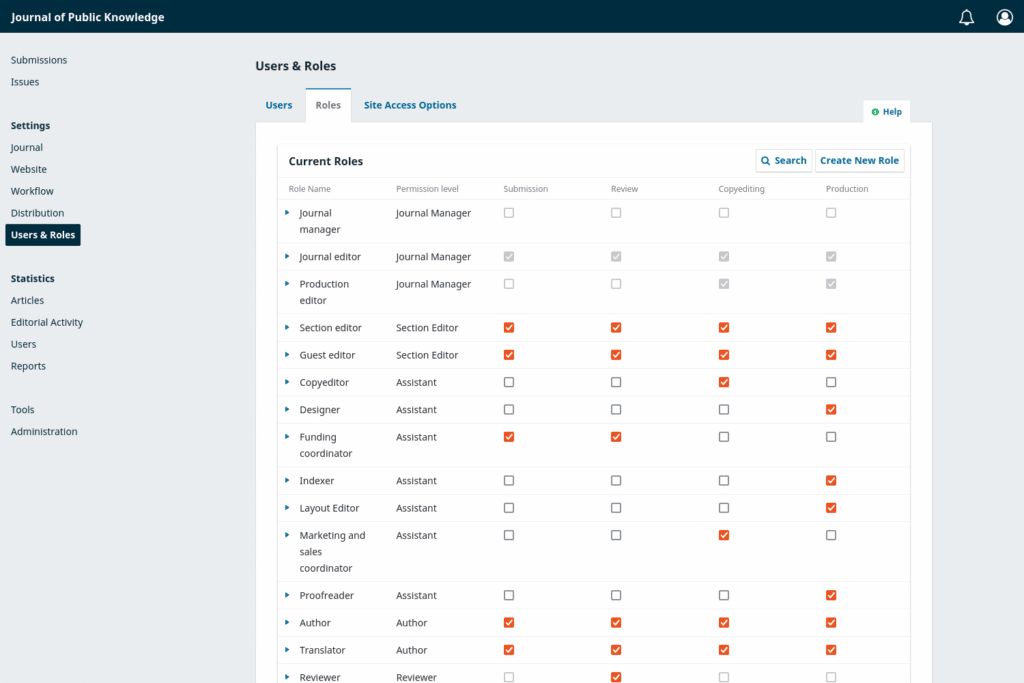Manage your entire researcher-to-reader workflow for submission, peer review, and production from one place with OJS, the world’s most widely used end-to-end scholarly publishing platform.
Publish articles and issues online and have them fully indexed in global discovery services like Google Scholar, Crossref, DOAJ, and many others. Are you wondering what the workflow looks like? Access a schematic of OJS’s publishing workflow and platform here.
Publish articles and issues online and have them fully indexed in global discovery services like Google Scholar, Crossref, DOAJ, and many others. Are you wondering what the workflow looks like? Access a schematic of OJS’s publishing workflow and platform here.
Manage your entire researcher-to-reader workflow for submission, peer review, and production from one place with OJS, the world’s most widely used end-to-end scholarly publishing platform.
Publish articles and issues online and have them fully indexed in global discovery services like Google Scholar, Crossref, DOAJ, and many others. Are you wondering what the workflow looks like? Access a schematic of OJS’s publishing workflow and platform here.
Publish articles and issues online and have them fully indexed in global discovery services like Google Scholar, Crossref, DOAJ, and many others. Are you wondering what the workflow looks like? Access a schematic of OJS’s publishing workflow and platform here.
Everything a scholarly journal needs
1
Submit
Invite authors to submit to your journal through a configurable, step-by-step submission wizard.
2
Review
Select peer reviewers, assign due dates, and send reminders to stay on schedule.
3
Publish
Collect your articles, editorials and reviews into issues and publish them online in a mobile-friendly website.
4
Distribute
Drive the dissemination and discovery of your work through Google Scholar, DOAJ, Crossref, OAI-PMH metadata harvesters, and more.
Everything a scholarly journal needs
1
Submit
Invite authors to submit to your journal through a configurable, step-by-step submission wizard.
2
Review
Select peer reviewers, assign due dates, and send reminders to stay on schedule.
3
Publish
Collect your articles, editorials and reviews into issues and publish them online in a mobile-friendly website.
4
Distribute
Drive the dissemination and discovery of your work through Google Scholar, DOAJ, Crossref, OAI-PMH metadata harvesters, and more.
Key Features
Powerful, flexible software that is built to meet the needs of journals in every country, language and discipline.
Run one or many journals
Every installation of OJS can run one or many journals, so you can decide what suits your publishing setup.
Flexible editorial workflow
Host a small editorial collective or run a streamlined publishing pipeline with editors, copyeditors and production assistants.
Your journals, your brand
Create a custom theme for your journal or publishing house. Or customize one of our responsive, off-the-shelf themes.
Rich publication metadata
Share your work in machine-readable metadata formats like Dublin Core and OAI-PMH.
Multiple languages
Born in multilingual Canada, our software supports journals publishing in one or two or as many languages as you need.
Indexing and dissemination
Quickly deposit your work with discovery services like Google Scholar, DOAJ, Crossref, DataCite and PubMed.
Long-term preservation
Ensure your journals are preserved in permanent archiving services like PKP|PN and CLOCKSS/LOCKSS.
Global scholarly infrastructure
Integrate with open industry standards such as DOIs, ORCID authentication and ROR affiliations.
Own your data
No lock-ins or walled gardens. Use import/export tools to take your data anywhere, even to a different platform.
Stay on schedule
Track every submission and find out quickly when editors and reviewers are falling behind.
Peer review
Find the right reviewers for every submission, with reviewer interests and editorial ratings, as well as accept and decline rates.
Track your success
View detailed article-by-article statistics and monitor editorial metrics like response times and reviews per submission.
Audio/video and datasets
Publish audio and video files, bespoke digital humanities projects or research datasets alongside full-text PDF, Word and HTML.
Preserve the scholarly record
Track changes to publications with versioned metadata and use the activity log to audit controversial editorial decisions.
“With OJS we can easily host more than a hundred small journals in many languages. That has lowered the cost of publishing and helped more Finnish journals make the switch to open access.”
-Antti-Jussi Nygård, Coordinator, Federation of Finnish Learned Societies

How It Works
1 of 11
- Authors submit to your journal through an easy, step-by-step wizard. Remind them of your journal formatting guidelines and optionally collect metadata like keywords right from the start.
- Authors can upload as many files as they need through a drag-and-drop interface and distinguish the main article text from supporting materials.
- Editors can search and filter their submissions to track them through the submission, review, copyediting and production stages. Managing editors can assign editors and monitor each editor’s assignments.
- Assign peer reviewers to conduct anonymous or open review, set due dates with automated reminders, and see when their responses are overdue.
- Enter rich publication metadata such as keywords and references before it is published to discovery services like Google Scholar, DOAJ, Crossref, DataCite and PubMed.
- Publish articles directly to a mobile-friendly website with full-text downloads in PDF, HTML and other formats. Use any one of our themes or code your own.
- Full support for issue- and volume-based publishing, with issue sections, descriptions and cover images.
- Get detailed usage statistics on views and downloads for every article you publish.
- Keep tabs on the progress of your editorial team with statistics on acceptance and rejection rates, time to the first decision, and more.
- A configurable user role system lets you adapt the system for small editorial collectives or run a streamlined publishing pipeline with editors, copyeditors and production assistants.
- Publish in more than one language with fully multilingual publication metadata.
Used Around the World
More than 44,000 journals in 148 countries use OJS to publish research in 60+ languages, making it the most widely used scholarly publishing software in the world.

Choose a Look
Explore demos of our free official themes. Select a theme, choose your colors, upload a logo and you’re ready to launch. If you need more control over the look and feel of your site, our theming guide makes it easy for a developer to build a fully custom design.



Hosting & Other services
Want to focus on publishing and have the technical work of installation, hosting, troubleshooting, and upgrades taken care of? PKP offers complete hosting and support plans for OJS, OMP, and OPS, plus training, consulting, and custom development.
Get Help & Support
There’s plenty of help when you need it. Learn what’s available from PKP and our community of thousands of scholarly communications professionals.
Training
Get your whole team up and running quickly with these training resources, including how to set up a journal, best practices in publishing, and a full video course for editors.
Documentation
Comprehensive documentation on how to install and use our software, along with helpful guides on how to get indexed, keeping your software up-to-date and secure, and a whole lot more.
Community Forum
Join hundreds of editors and publishers on our Forum, where our community asks and answers questions, and shares tips on how to achieve their publishing goals.
Get Help & Support
There’s plenty of help when you need it. Learn what’s available from PKP and our community of thousands of scholarly communications professionals.
Training
Get your whole team up and running quickly with these training resources, including how to set up a journal, best practices in publishing, and a full video course for editors.
Documentation
Comprehensive documentation on how to install and use our software, along with helpful guides on how to get indexed, keeping your software up-to-date and secure, and a whole lot more.
Community Forum
Join hundreds of editors and publishers on our Forum, where our community asks and answers questions, and shares tips on how to achieve their publishing goals.

The PKP Story
For more than two decades, PKP has helped researchers, scholarly societies, and academic libraries take back control of the scholarly publishing in the service of they and their colleagues’ work.

Why Open Source
The principles and practices of open source software enable everyone to participate in open access publishing, because scholarly infrastructure should be as open as the science.