Delete a Draft
It is possible to delete a Draft. First, select the Draft you would like to delete from the list in the DOIs tab in the Repository dashboard. Use the filter on the left panel to select only "Drafts"
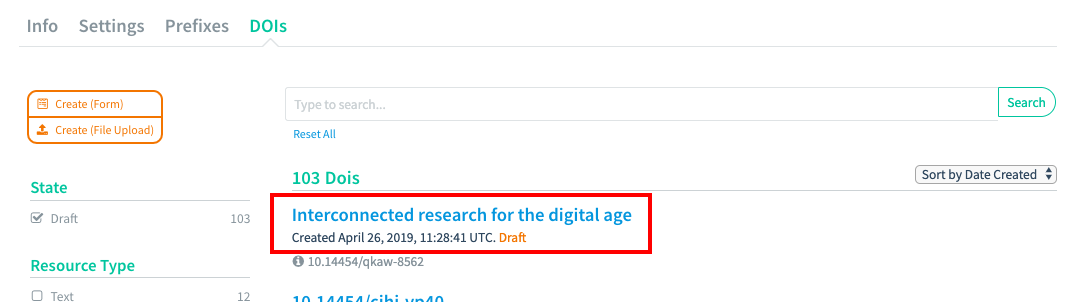
Once the Draft is selected, click on the record and then click the Delete DOI button on the left. Note: The Delete DOI button is only available for Draft state. Registered and Findable DOIs cannot be deleted.
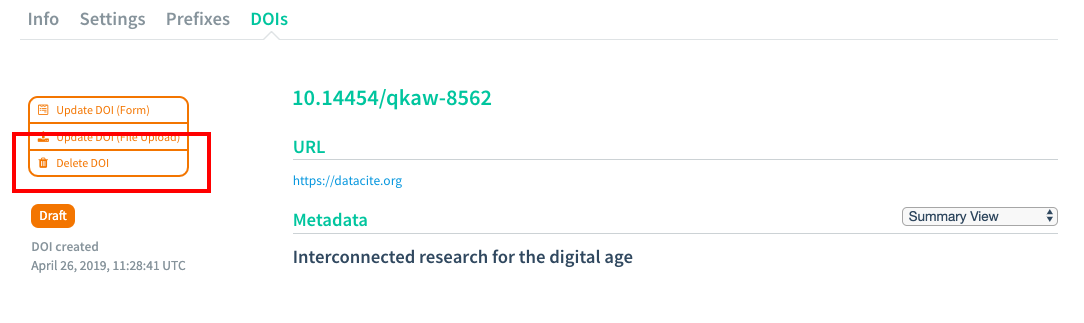
You will be asked to confirm deletion by re-entering the identifier to be deleted. You may either type or cut and paste this information into the field provided. Click the Delete button to finalize deletion. Deletion cannot be undone. Note: This identifier number cannot be reused once deleted.
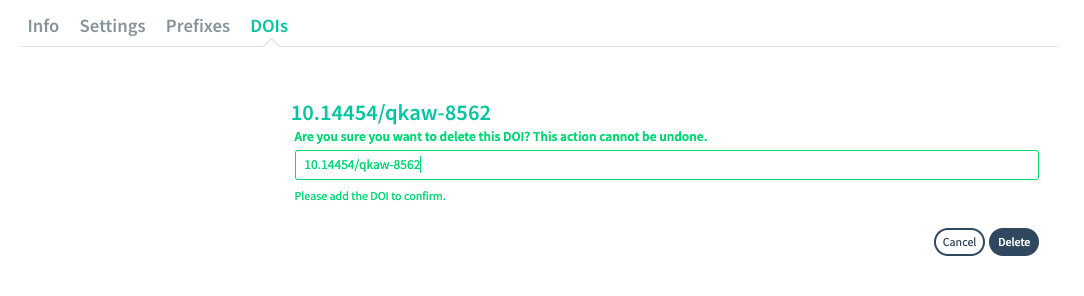
Would you like to know more?
If you have any questions, requests or ideas please contact us!
Updated about 1 year ago
