Scope of functions
- Available in english and german (more languages are possible)
- You can insert your texts in several languages.
- Multiple collections
- Nearly unlimited collection items per collection
- Select all known minerals and most known rocks and fossils, totaling over 400,000 entries.
- Create non-official minerals per collection. Still unknown phases can be created.
- Assign properties with selection tools (Colorpicker from photo etc.). Habitus, Tracht, UV, radioactivity, quality rarity at the site, etc.
- Select all sites of the Mineral Atlas.
- Own creation possibility there not listed sites (per collection individually)
- Synchronization of newly created sites from the Mineral Atlas
- Integration of documents and images (images general, Analysis data, personal documents, etc. )
- Create, manage and print labels with QR code (Configurable, common label types are stored)
- Allocation of keywords, markers and bookmarks within a collection and also across collections
- Own contact management per collection with document attachment
- Create and assign storage solutions (cabinet, drawer)
- Diary of all events of a collection object
- Multiuser access, teamwork
- Allocation of permissions, who may read, write, delete, perform mass changes?
- Search options with syntactic full text search and many other criteria like display of all collection items from a region etc., collection items with pictures, By events and period etc.
- Creating missing and inventory lists, according to systematics and where they were found, etc.
- Generate .pdfs for distribution or display
- Copying object entries between collections
- History of changes
- and much more …
The screenshots give you an impression of how the program looks like.
To enlarge click on the image.
Charge
Currently we provide our service free of charge. The values given under Costs — Funding are not applied and are currently purely informative.
General Terms and Conditions (GTC)
Create collections
You can manage multiple collections. It is possible to participate in other collections and to participate in other collections only as an observer. You can group your objects into collections if you think it makes sense. Conceivable would be a collection for a certain locality and a systematic collection.
Create objects in the collection
You can create almost any number of collection objects in each collection.
A wide variety of properties can be assigned to each collection object. Extensive dialogs and predefined data are available for this purpose. In addition, images and documents can be attached and displayed. For analyses also individually per analysis. You can assign several label types to each object. For this purpose, gänge types are already predefined. Each object has its own history. This in order to document without gaps what has happened to the collection object up to the present day.
Data-exchange
You can copy collection items between collections. A completely new record will be created with all attached information. The unique collection number remains the same. The recipient of the copy can make changes to the copy that do not affect the original. this is important, for example, when items from the collection are sold or passed on.
You can also share records from your collection as a .pdf.